What is an Identity?
Gain an understanding of the concept of identity and what it means in Password Boss.
Table of Contents
An identity is a way to group together your personal information stored in Password Boss to allow you to quickly fill in forms on websites. An Identity can include your Name, Address, Phone, Email Address, Company Name and Credit Card.
You can make as many identities as you need. Common uses are to make one Identity with your personal information and one with your work information.
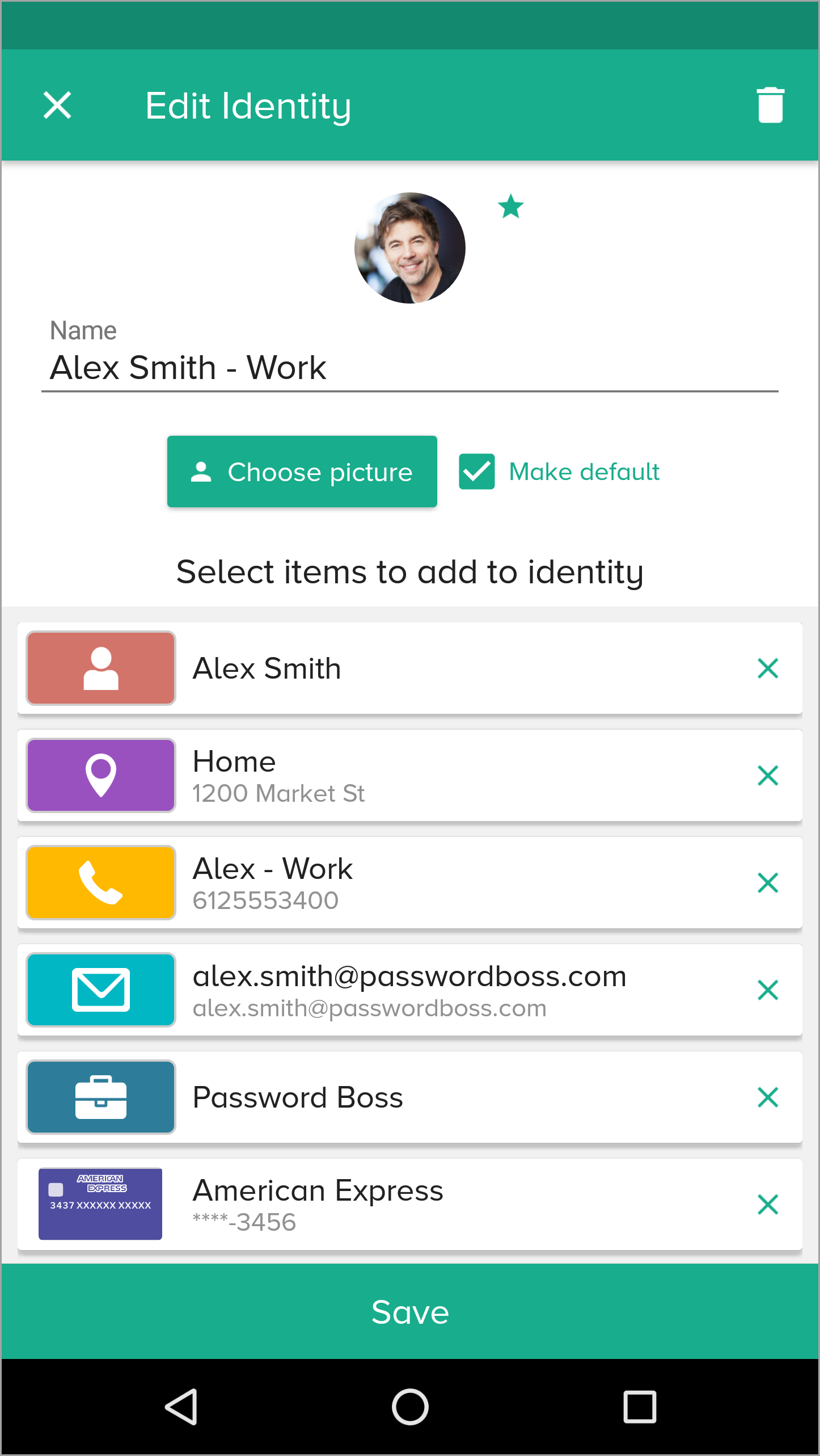
How to use Identities
Tip: On forms that need personal information and username and password details, you must complete the form in 2 steps. One step is to fill in the personal information and one step is to fill in the username and password.
Mobile
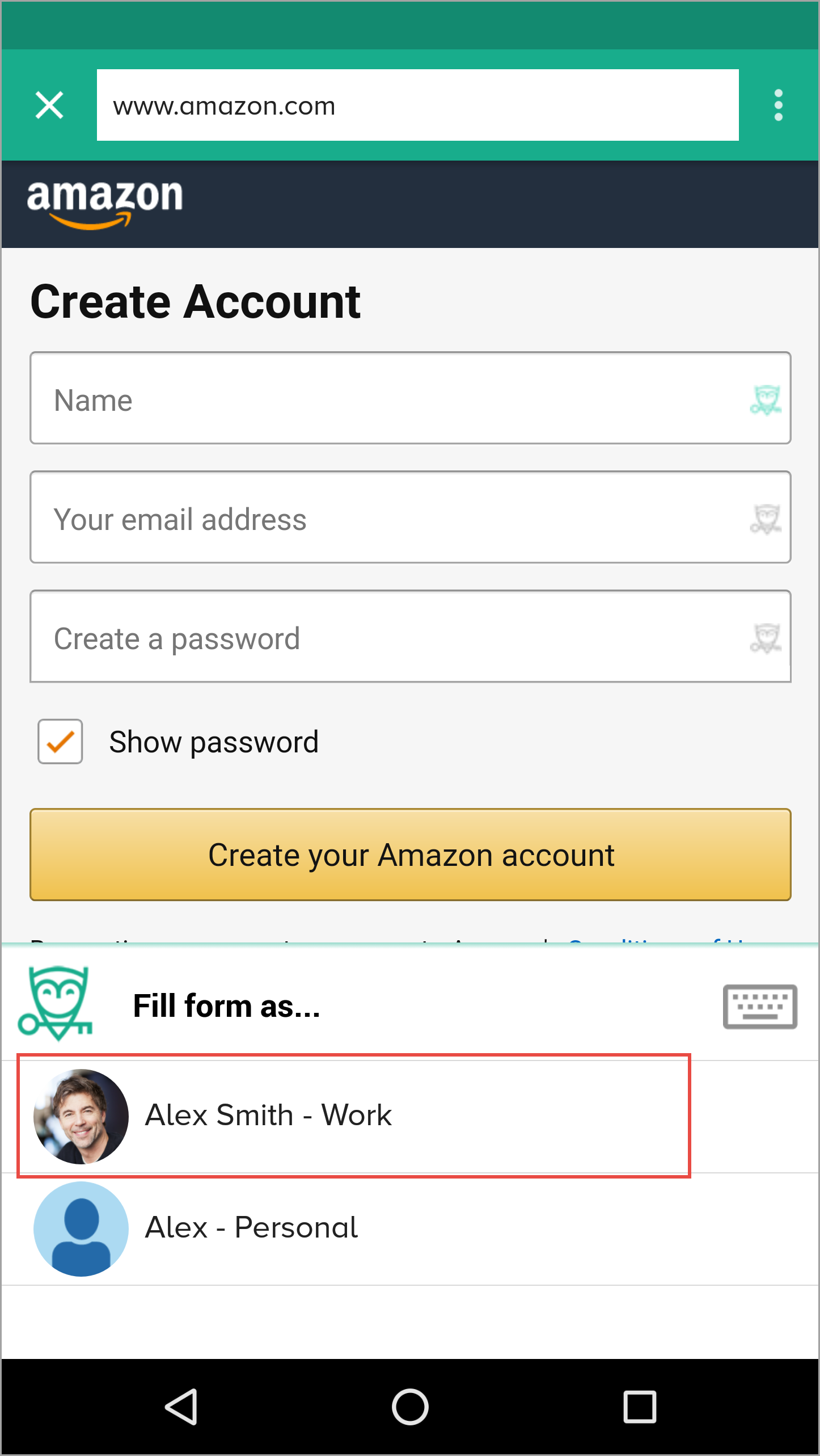
Desktop
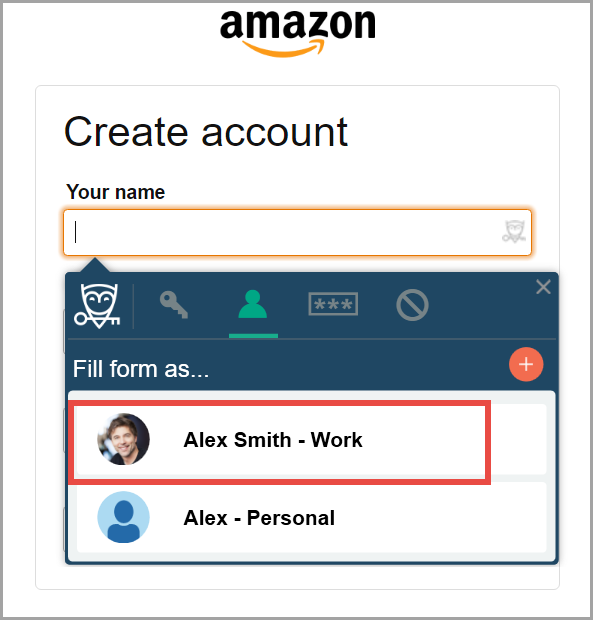
Understanding Identities
Identities are a great way to fill in forms on websites quickly. An identity is ideal for situations where you can group items together that you would typically fill out on a single web page. For example, your name, home address, and personal credit card could be in your Personal Identity. You could make an Identity with your work details as well.
Form filling with Identities
When you are on a web page and have selected an Identity to fill in the fields on the web page, all of the fields on the page that can be filled in with the information in your Identity will be filled in when you select the Identity from the first field you click in.
If other fields on the form do not match the information stored in the selected Identity, you can click on each field and use the auto-fill feature in Password Boss to fill each field.
Note: Identities are meant to store information about you or other people for whom you need to complete online forms. Identities are not meant to replace a list of personal contacts.