Password Boss WebApp Changelog
Stay updated on all the latest improvements and features in Password Boss WebApp with our comprehensive Changelog.
Table of Contents
Changelogs will be moving in 2026!
We have added a new website that will include both our roadmap and change log entries at https://roadmap.cyberfox.com
Change Log
January 20th, 2026 (WebApp 6.27.10)
Improvements & Fixes
- Added export and import support for vault data directly in the web app.
- Introduced a global sync icon to show overall account sync status.
- Removed outdated “Coming Soon” messages from Preferences.
- Updated the Move To dialog for a clearer and more intuitive experience.
- Enhanced Multi‑Select to automatically recognize and select newly added items when conditions apply.
- Improved UI styling, including a loading indicator for downloads in Troubleshoot and visual refinements across the Security Dashboard.
- Improved overall app performance by processing multiple operations asynchronously.
- Resolved several edge‑case stability issues related to decryption, null data, and legacy account item editing.
- Resolved an error where item owners could accidentally remove items when editing share settings.
- Fixed cloning issues that saved copied items inside shared folders or caused failures.
- Corrected a border‑case decryption error occurring in some shared items.
January 7th, 2026 (7.1.1 iOS)
Improvements & Fixes
- Improved stability and performance: We fixed several issues that could cause the app to slow down or close unexpectedly, including while running in the background.
- Bug fixes: Multiple improvements under the hood for a smoother, more dependable app.
- Vault edits on web: Vault items are currently view-only on mobile. You can still view all your data anytime, and make edits using the web app, where full editing is supported.
December 28th, 2025 (6.0.12675 Android)
Improvements & Fixes
- We fixed an issue with vault items set to read‑only on mobile to prevent incorrect moves between Personal/Business profiles.
- Improved database migration stability.
- Resolved a rare crash that could occur during the sign‑in process.
- Fixed SyncService to properly stop its foreground notification after sync completes, cancels, or times out.
December 11th, 2025 (WebApp 6.27.5)
Improvements & Fixes
- NEW: Multiple-item profile changes: You can now move multiple items to different profiles or vaults.
- Secure item list-view updates:
- Item icons in the list stack to the right.
- Share and Emergency Access (EA) indicators have been updated to icons.
- Pending status is now shown in the bottom-right corner of the item Logo. Green is fully synced with the cloud, and Yellow indicates the updates are pending sync. Red (NEW) indicates the synchronization has failed. Update the item to force it to sync again.
- Titles are fully visible when screen resolution allows.
- Multi-select now supports selecting All, Owned, Shared by me, and Shared with me, applying the action to all visible items that match the filter.
- Secure item grid-view updates:
- Action buttons have been moved to the top-left corner when you select items
- Icons are now more evenly spaced at the bottom of items.
- Status indicators appear next to the icons. Green is fully synced with the cloud, and Yellow indicates the updates are pending sync. Red (NEW) indicates the synchronization has failed. Update the item to force it to sync again.
- Added Pending Sync and Passkeys as additional filter views.
- Search bar behavior updated — Default vs. Global:
- Default: Searches only within the current view and only among visible items, improving overall usability.
- Global: Works like the previous search but now includes updated section grouping and more precise search criteria.
- Shares, Emergency Access (EA), and Vaults always behave like the Default search mode, even when Global is enabled.
- Passkey enhancements:
- Passkey icon added to the secure item list.
- New Passkey filter added to the web app.
- Vaults: Various bugs fixed
- Updated Caching: Implemented for faster locking and unlocking. The first load may still take slightly longer, but all subsequent interactions should feel significantly faster.
- Mobile browser version: Multi-select is now disabled, and the Filter button has been removed. Filtering is displayed similarly to the non-mobile view.
- Migrations: Now supports larger companies when migrating from the Legacy version of Password Boss.
- New troubleshooting option: Ability to retrieve user logs on the troubleshooting screen to send to support if requested.
December 5th, 2025 (6.0.12635 Android)
Improvements & Fixes
- We fixed an issue where legacy users would auto-logout when viewing password items when the password audition policy is enabled.
November 25th, 2025 (7.1.0 IOS)
Improvements and Fixes
- Introducing Passkeys: Experience the future of security. Create and use passkeys right in the app for a password-free login that’s both incredibly simple and ultra-secure.
- Smarter Search: We've resolved an issue that caused duplicate search results, so you can now find exactly what you're looking for, faster.
- Improved Sync & Stability: Your saved passkeys now stay perfectly in sync across all your devices.
- A More Polished Experience: We've refined the look and feel of creating passkeys and improved error messages throughout the app to be more helpful.
November 21st, 2025 (6.2.433 Chrome/Edge/Firefox Extension)
Improvements and Fixes
- NEW: Added support for authorization using PassKeys
- Added full support for multiple vaults
- Improved field node detection process
- Improved synchronization process for increased efficiency and performance
November 13th, 2025 (WebApp 6.27.0)
Improvements & Fixes
-
NEW: Create and use passkeys for supported websites directly from the Web‑App, mobile apps, and browser extension for faster, more secure sign‑ins.
- Passkeys sync across devices and are stored securely in your vault.
- Improved reliability for passkey prompts on fast‑loading sites.
- Security Dashboard: Streamlined navigation in Password Security Report for easier drill‑down.
- Removed the ability for shared read‑only items to be shared, edited or modified by recipients that would not save to the share and cause confusion.
- Improved backend communication with ScreenConnect for the Desktop Helper App to reduce timeouts.
- Fixed incorrect Partner Portal verification code behavior for non‑existing Partner Portal accounts.
- Fixed an issue to allow removal of partner child roles in the Partner Portal for simpler access cleanup.
- Increased Windows Autofill speed and reliability.
- Updated multi‑folder tree for smoother vault navigation.
- Azure AD (Entra ID) Conector: Fixed Azure GUID auto‑match errors.
- In-App notifications now support clickable HTML links.
November 11th, 2025 (6.0.12515 Android)
Improvements & Fixes
- We fixed an issue where biometric login methods were forgotten after a failed attempt.
- Organization backups now work even when no recovery group is configured.
- Android users can now properly save unprotected content.
- The “Saving Data” pop-up now closes correctly on foldable devices.
- Secure Notes no longer crash when returning after an update or screen rotation.
- Autofill no longer crashes when triggered while signed out.
- We resolved a crash caused by showing the verification dialog at the wrong time.
- A rare crash when returning a reply from Credential Manager has been fixed.-
- Android 16 users will see improved stability thanks to a fix for data sync timeout crashes.
November 4th, 2025 (6.2.412 Chrome/Edge/Firefox Extension)
Improvements and Fixes
- Fixed: The Copy Password option is now hidden for items with "invisible" permissions
- Fixed: Correct handling of fast-loading web pages that initiate WebAuthn (Passkey) authentication requests
- Updated: Minor compatibility adjustments
- Enhanced: Improved integration and stability of the web-app IPC process
October 29th, 2025 (WebApp 6.26.10)
Improvements & Fixes
- NEW - Added a dedicated extension for Edge Browsers under Menu > Get Apps
- Minor appearance and functional updates for consistency throughout the WebApp
- Added the ability to reset accounts from the login screen with improved messaging and flow for users without permissions to reset their own accounts.
- Improved the process to update from the legacy desktop application to the WebApp version with a new version of the desktop client (5.5.5289) that should automatically update if you have automatic updates turned on.
- Improved handling of vaults when vault owners are deleted or reset.
- Resolved an issue when opening the WebApp in Chrome on an Android device that showed a blank page
October 17th, 2025 (6.2.397 Chrome/Edge/Firefox Extension)
Improvements & Fixes
- Resolved login and autofill issues at storefront.sgiftcard.com and businessonlinebanking.crbt.com
- Addressed multiple page parsing issues for vistaprint.ca, rbc.com, and aa.com
- Fixed the copy password feature in Firefox
- Enhanced compatibility across Chromium-based browsers
- Improved field detection for web forms
- Optimized support for ShadowRoot-powered pages and controls
September 26, 2025 (6.0.12436 Android)
Improvements & fixes:
- Faster, more accurate Search
- New in‑app notifications for important service updates
- We added the ability for us to add critical updates for better security without updating the full app
- Faster sync across your devices
- Improved passkey behavior for WebApp users (passkeys are for WebApp only accounts)
- A bunch of stability and crash fixes
September 21st, 2025 (WebApp 6.26.9)
Improvements & Fixes
- Organization names in the Partner Portal now display more consistently.
- Logos and images in the Partner Portal now render correctly.
- The file import process has been updated to make it easier to understand.
- Vault and sharing behavior have been improved for smoother collaboration. You can share vault items if you have the correct access rights.
- Recovery key documents now generate correct errors when using another user's key for account recovery.
September 8th, 2025 (6.5.1 iOS)
This update includes:
- Fixes for avatar images so they display correctly across the app
- Improvements to login reliability, including better offline handling
- Smarter session management for a more seamless experience
- Better handling of SMS verification codes
- General performance optimizations and small bug fixes
September 7th, 2025 (WebApp 6.26.8)
Improvements & Fixes
- NEW: Added the ability to convert a share to a vault.
- Once converted, all items will be owned by the Vault now.
- Any users who can see those items through the share won't be able to unless they are part of the Vault.
- Items in Vaults are no longer yours but are now owned by the Vault.
- The refresh button on the web-app is updated. It looks the same, but it will now execute a data sync. For a complete refresh, we moved to a new option on Settings > Troubleshoot called Re-fetch all app data, which will reload all data and application elements.
August 30th, 2025 (6.26.7 WebApp)
Improvements & Fixes
- Fixed a case where the Azure connector would cause the user names to appear blank.
- Migrated Admin users are now automatically added to the Recovery group.
- Minor backend updates to improve Policy Group behavior.
- General request performance enhancements, WebSocket, and request time optimizations
August 28th, 2025 (6.2.361 Chrome/Edge/Firefox Extension)
Improvements & Fixes
- Improved tracking of elements for forms placed inside shadow roots
- Improved performance of the domain name matching process
- Minor compatibility changes
July 29th, 2025 (6.26.0 WebApp)
Improvements & Fixes
- New Feature: Companies Vault, A centralized space for managing shared credentials and sensitive data across your organization
- Unified Interface: Clean, intuitive design for managing company-wide credentials.
- Backend Logic: Secure and efficient data handling.
- Improved Usability: Simplifies access control and visibility across teams.
- Visual Consistency: Matches the updated look and feel of the platform.
- New Feature: A dedicated Troubleshooting tool has been added under settings to check and verify your backups.
- New Policy: We created a new policy called Restrict Group visibility.
- A new policy that allows only Admin users to see all the organization's groups, and for other users to only see groups in which they are part of. All this is applicable when creating a share, EA, or vault.
- Manage the policy in the partner portal.
- We enhanced UI/UX across the platform for a smoother experience
- The WebApp now adapts seamlessly to mobile devices and various screen sizes.
- Added tooltips for long item names so that, when you hover over them, the full name will show.
- Added a search box in the Share and EA centers.
- Item-level icons are now clickable!

- Vulnerable password will take you to the Security Dashboard
- 2FA will copy the code into the paste buffer for quick pasting.
- Notes will open the item
- Clicking the favorite will remove the item from your favorites
- Clicking the folder will change the filter view to show items in that folder only.
- Importer Updates & Fixes.
- The CSV Importer now supports folders, offering more control and organization during the import process.
- Resolved issues with importing one-time passwords (TOTP) from MyGlue and LastPass
- German language support is now available.
- The Reset option on the login screen has been repositioned to prevent accidental or unauthorized use.
- The Partner Portal login process has been streamlined.
July 17th, 2025 (6.2.340 Chrome/Edge/Firefox Extension)
Improvements & Fixes
- Updated several adjustments for better domain matching for autofill
July 17th, 2025 (6.2.337 Chrome/Edge/Firefox Extension)
Improvements & Fixes
- Updated DisableList feature to disable extension for any domain, including those from the ccTLD, e.g., "com"
- Added a new option to disable/re-enable the extension for a visit in a single tab via the context menu (right click on page)
- Made Multiple compatibility changes
- Made minor updates to the sync process with the WebApp
- Added more logs for edge cases and unexpected exceptions to help us with troubleshooting
July 4th, 2025 (6.25.4 WebApp)
Improvements & Fixes
- We improved the code's performance for updating security scores.
- We enhanced the performance of the Recycle and Restore process for quicker and more reliable item recovery.
- We resolved a bug that caused recovery group emails to be sent to new accounts in error.
- We fixed an Android-specific issue where multiple identities with similar items were being created.
June 23th, 2025 (6.25.0 WebApp)
Improvements & Fixes
- Refreshed design for the CSV import screen.
- Enhanced user experience across the Partner Portal and WebApp.
- Share recipients are no longer shown in your shared items if they remove themselves from the share.
- Fixed an issue where shares didn’t load properly after an account reset.
- Improved handling of failed verification code attempts.
- You can now entirely remove a username when editing an item.
- Faster import times for backup files.
- You can now use multiple profiles in your browser, and each session will remain segmented from the others.
- Better performance and reliability for shared folders.
- Improved email reminders for recovery groups.
- Fixed a rare issue with group key deletion.
- Improved device management
- Strengthened security checks for account verification.
June 11th, 2025 (6.0.12086 Android App)
Enhancements & Bug Fixes:
- Enhanced Share Center UX.
- Guiding Wizard now includes a prompt to set up a recovery suggestion during onboarding.
- Recovery Key Reminder: The downloadable recovery PDF has been updated to align with the web version.
- Added a Check Password button to Secure Items, allowing you to verify if a password has been compromised.
- Share owners can now see the total number of recipients, including users shared via groups.
- Domain rule validation improved
- Language selection issue fixed on Samsung devices.
- Fixed a bug where Secure Item data could show empty.
- Handled edge case where some users received two personal containers from the API.
- Improved handling of backups.
- Fixed an issue where the plus (+) button was unresponsive in certain Share Center edge cases.
- Fixed a crash when creating a passkey while not logged in.
- Fixed a logout crash occurring during security score calculations.
- Fixed a crash bug in API responses.
- Improved error handling for malformed passkey data from third-party apps (in excludeCredentials).
- Fixed an issue where v5 shares were not visible on Android 15 due to native crypto library incompatibilities.
May 23rd, 2025 (6.2.321 Chrome/Edge/Firefox Extension)
Changes and Fixes:
- Enhanced compatibility with the latest versions of Chrome and Firefox.
- General improvements to the sync process for better reliability.
- Minor fixes to improve the accuracy and consistency of page parsing.
May 23rd, 2025 (6.4.0.4061 iOS App)
Enhancements & Bug Fixes:
- Shared items now retain their original names, even when group memberships change, ensuring consistent labeling.
- Shared groups have been optimized for smoother access and more reliable collaboration.
- The app now remembers your preferred sort order for a more personalized experience.
- Invited users can now complete their setup directly within the app.
- Resolved an issue where shared items were inaccessible to invited users after signup—both sender and recipient can now open them without issues.
- Fixed crashes occurring on the Share Center screen to improve overall app stability.
- Addressed a bug where items added via Safari or other extensions were not appearing in Password Boss.
- Improved login stability and prevented automatic logout when switching between PIN and biometric authentication.
May 15th, 2025 (6.0.11981 Android App)
Changes and Fixes:
- Resolved the decryption screen getting stuck and optimized decryption speed for improved performance.
- Fixed an issue where deleted duplicate passwords were not updating the Security Score.
- Corrected app not prompting for two-factor authentication on first login.
- Fixed version display in settings blocked on screens with an older navigation bar.
- Resolved the verify button being blocked on screens with an older navigation bar.
- Fixed site image not resetting when changing URL on Edit Secure Item screen.
- Corrected permissions issue when sharing to two share groups to the same account.
- Resolved several items with shares not showing the correct icon status after updates.
- Resolved an issue where the share owner could not remove an item that an editor added.
May 14th, 20925 (6.24.4 WebApp)
Changes and Fixes:
- Share Recipient Count Improvement: Improved display of recipient counts for groups.
- Share UX Improvement: Users can see all shares an item is part of.
- Group Pending Account Warning Fix: Fixed pending account warnings for groups.
- Clickable Logos for Edit: Shares and EA logos are now clickable for easy edits.
- Kebab Menus Permissions: Menus now disable unavailable operations based on permissions.
- Custom View Filter: Custom view filter for other views is now working as you change between item types.
- Dark Web Scan Email Validation Fix: Fixed email validation for dark web scans.
- Import Bug Fix for Huge Files: This fix fixes a known bug that caused issues when importing large files, ensuring smoother and more reliable imports.
- Various security enhancements have been made to further protect users' accounts.
- Enhanced Stability and Bug Fixes for a more reliable user experience.
April 28th, 2025 (6.0.11956 Android App)
Changes and Fixes:
- We’ve updated the formula so your security score now matches the web version. Additionally, we’ve added functionality to detect compromised passwords.
- Fixed odd SMS issue during 2FA code login: No more strange SMS messages when logging in with 2FA.
- Improved app performance: Added indexes to the local v6 database.
- Optimized sync: Now handles backend timestamps in microseconds to avoid re-syncing the last data.
- The new "Delete All" option in the Recycler Bin for v6 allows you to manage your deleted items easily.
- Audit purposes: Now sending the last_accessed timestamp.
- Login fix for Android users: Handled the case where the organization's backup_operator is null.
- Faster loading times on first login with improved decryption speed.
- Fixed offline mode for seamless offline functionality.
- Enhanced Stability and Bug Fixes for a more reliable user experience.
April 21st, 2025 (6.2.315 Chrome/Edge/Firefox Extension)
Changes and Fixes:
- Compatibility fixes to reduce memory consumption.
April 15th, 2025 (6.24.0 WebApp)
Changes and Fixes:
- We added a new guiding wizard to help new users successfully complete the 6 basic steps to setting up Password Boss WebApp.
- Improved the Security Dashboard to reflect changes each time you visit the dashboard.
- Added various system enhancements and stability improvements.
- We resolved an issue where new users were getting a “Migration Completed” message even though their accounts were new.
- We resolved an issue where migrated users received a “Master Password Changed” email notification when their passwords were not changed.
- Fixed an issue where the license count in the partner portal could not be decreased for client organizations.
- Resolved an issue in the Partner Portal where you could not add MFA to your account.
April 15th, 2025 (6.3.0 iOS App)
Changes and Fixes:
- The time, Wi-Fi, and battery indicators are now displayed correctly.
- Shared items now update correctly when permissions change.
- Improved the experience when opening web pages within the app.
- Updated steps to help you set up Autofill and Actions more easily.
- Profile pictures now load more reliably.
- Various crash fixes and stability improvements, including copying passwords, unlocking your device, or browsing websites.
- Updated the account deletion link and improved in-app web page loading.
- Smoother screen transitions and more reliable back button behavior.
- Improved interface consistency on iPad.
- Fixed issues related to app login and unlocking.
March 27th, 2025 (6.2.310 Chrome/Edge/Firefox Extension)
Changes and Fixes:
- Resolved compatibility issues across various sites
- Enhanced the login form detection process
- Improved handling of the password change form
- General fixes to monitor changes within the password change form
March 25th, 2025 (6.22.5 WebApp)
Changes and Fixes:
- Fixed Partner Portal issue where WebApp-enabled organization would not display the correct number of users in a group.
- WebApp-enabled organizations can now add organizational accounts, organizational groups, and external accounts from the Partner Portal.
- Resolved an issue for a new user account invited via shares that cannot complete the OTP verification.
- Resolved an issue for existing users that created an infinite OTP verification loop under certain circumstances.
- We have added notifications to the WebApp Recovery Code process so that if users have never downloaded a recovery code for their account, they will receive a prompt encouraging them to do so.
- Made data cleanup and retention improvements to the WebApp account to help reduce storage requirements.
- Resolved an issue with WebApp Personal backup import failures when the user has shared items from the personal profile.
- We fixed an issue for Password Boss Desktop users with 2FA enabled who are migrating to the WebApp version and were not prompted to complete the migration after sign-in.
- Improved Emergency Access sharing when the recipient has not accepted the Emergency Access share.
- Resolved an issue with the Dark Web Scan feature when the email was not found in the scanner's database.
February 25th, 2025 (6.22.3 WebApp)
Changes and Fixes:
- Extension connection to service worker changes, including backend support for Passkeys and WebAuthn.
- Avoid locking service worker during extension load.
February 25th, 2025 (6.2.302 Chrome/Edge/Firefox Extension)
Changes and Fixes:
- This build contains essential compatibility changes for WebApp only. These changes slightly alter the extension's behavior when a session is unlocked right from the extension.
February 24th, 2025 (6.22.2 WebApp)
Changes and Fixes:
- Fixed crypto issues when no window was available, ensured fallback crypto in workers, added fail-safe decryption, and simplified error handling.
February 24th, 2025 (6.2.4 iOS App)
Changes and Fixes:
- Improved shared items to ensure they sync properly.
- Enhanced the Share Center to provide better clarity on pending accounts.
- Refined permission labels for more apparent access levels.
- A new share icon was added to distinguish shared items easily.
- Improved session handling for a smoother logout experience.
- Updated account reset behavior to ensure security.
- Made general improvements to performance, stability, and the Share Center.
February 19th, 2025 (6.22.0)
Changes and Fixes:
- Several UX/UI changes, fixes, and improvements based on user feedback
- The process was altered so that a new item must be synced with the cloud prior to sharing.
- Added a delay to the OTP code screen to create a pause between requests and prevent spamming the user.
- Updated the disable lists to permit non-standard URLs and port numbers.
- Updated the migration process to accommodate very large accounts (v5 to v6)
- Updated the Keeper importer to import the 2FA codes.
- Several fixes, updates, and improvements to the partner portal
- Resolved a blank screen issue for Firefox users during the initial loading.
February 19th, 2025 (6.2.299 Chrome/Edge/Firefox Extension)
Changes and Fixes:
- Enhanced Stability and Bug Fixes for a more reliable user experience.
- Resolved issues with various website login pages displaying the user's name in the form (indeed.com, kaseya.com).
- Several adjustments for optimizing memory usage to minimize memory footprint.
January 21st, 2025 (6.2.294 Chrome/Edge/Firefox Extension)
Changes and Fixes:
- Improved Stability & Bug Fixes for a more stable user experience.
- Resolved an issue for items marked as this subdomain only.
January 6th, 2025 (6.21.0)
Changes and Fixes:
- NEW - We added a popup to show you the latest changes when you first log in!
- NEW - Support to migrate from the Password Boss Desktop Application (version 5) is supported by the WebApp when you sign in or manually select it under settings. This will move all Items, Shares, Tags, Disabled lists, custom views, and Emergency Access invitations to the WebApp. See our article on Migration for more details.
- Improved the unlocking of the WebApp when you have multiple browser tabs open.
- Improvements to the scoring system for the security dashboard in both the WebApp and Partner Portal.
- Improvements in managing shares in the partner portal.
- Improved the organizational backup and recovery group process to access organizational backups.
- Fixed issues with importing Keeper exports and CSV files.
- Several minor UI/UX issues for a smoother user experience in both the WebApp and Partner Portal.
December 18th, 2024 (iOS 6.2.2.4005)
Changes and Fixes:
- Improved Stability & Bug Fixes for a more stable user experience
- Improved login loading speed.
- Resolved an issue preventing data sync between the web app and iOS after updating an item on the phone
- Fixed issues with editing and deleting folders from the phone.
December 16th, 2024 (Android 6.0.11636)
Changes and fixes:
- Editors on Shares can now add items from your Android device to the share.
- Implemented additional logic for items added to shares by recipients other than the owner.
- Resolved various issues for users with both a desktop client account and a WebApp account, ensuring that only WebApp items are shown for WebApp users.
- Fixed an issue with saving Credit Card information
- Improved Stability & Bug Fixes for a more stable user experience
December 10th, 2024 (6.20.2)
Changes and fixes for the Partner Portal:
- Resolved an issue with ConnectWise and AutoTask integrations being unable to search for customers.
- Corrected a display issue with the Partner Portal account displaying offline even when creation was finished.
- Resolved an issue where the primary user on an organization could not be disabled.
December 9th, 2024 (Android 6.0.11604)
Changes and fixes:
- Added support for Android 15
- Improved Stability & Bug Fixes for a more stable user experience
December 6th, 2024 (Android 6.0.11555)
Changes and fixes:
- Support for SMS 2FA management was added from the mobile device.
- Enhanced the internal browser in Password Boss for a smoother experience.
- Improved Stability & Bug Fixes for a more stable user experience
December 4th, 2024 (6.2.289 Chrome/Edge/Firefox Extension)
Changes and fixes:
-
Compatibility changes for websites that use the
ShadowRootto host various controls (fields/buttons/etc), just like chase.com or adp.com. - Multiple minor adjustments to improve general performance and reduce memory consumption in modern browsers.
December 3rd, 2024 (iOS 6.1.0.3099)
Changes and Fixes:
- Improved Stability & Bug Fixes
- Enhanced 2FA experience for authentication via app and SMS
- Resolved an issue preventing data sync between the web app and iOS after a fresh login
- Fixed Face ID and PIN-related issues that restricted users from logging in again
- Addressed a problem where Desktop Only (v5) users had their passwords unintentionally removed
- Corrected a view filter issue where users could not view their data
- Restored items with empty protected content from Desktop Only (v5) users, ensuring data integrity
- Fixed multiple crashes for a more stable user experience
November 22nd, 2024 (6.20.1)
Changes and fixes:
- We added a CSV export option that is compatible with being imported into the Desktop version of Password Boss.
- Resolved an issue with the Partner Portal and the inability to change the license count.
- Resolved an issue with the folder view in shares when you had multiple nested folders.
- Several minor UI issues for a smoother user experience in both the WebApp and Partner Portal.
November 17th, 2024 (Android 6.0.11489)
Changes and fixes:
- Added the ability to view the history of Passwords and Secure Notes
- Improved the Organizational Backups from the mobile device.
- Improved Stability & Bug Fixes for a more stable user experience
November 10th, 2024 (Android 6.0.11429)
Changes and fixes:
- Added the ability to add and use custom fields on the mobile app
- Improved Stability & Bug Fixes for a more stable user experience
November 4th, 2024 (6.2.286 Chrome/Edge/Firefox Extension)
Changes and fixes:
- NEW - Added the ability to unlock user sessions from the extension without opening a new browser page.
- NEW—We have added the ability to log into the current website directly using a saved password selected from the toolbar dropdown for faster access.
- Enhanced overlay tracking for better accuracy.
- Improved the method for tracking user focus within the extension.
- Updated the tracking method for iframes to ensure more accurate data processing.
- Improved website isolation techniques to enhance security and performance.
- Added various compatibility updates for modern browsers.
- Resolved several minor UI issues for a smoother user experience.
October 27th, 2024 (Android 6.0.11380)
Changes and fixes:
- Improved Handling errors and logging
- Performance improvements
- Various fixes that would prevent login in certain accounts.
October 25th, 2024 (6.20.0)
Changes and fixes:
- NEW - Universal CSV Importer Wizard will allow the importation of any CSV file and map them to Password Boss fields. (documentation pending)
- NEW - French language translation added
- Various UI/UX Style updates.
-
Various improvements to the Partner Portal.
- Added enabled/disable functionality for WebApp users
- The security score in the portal will reflect WebApp users correctly.
- New Recovery Group for WebApp-enabled organizations
- Added all existing Admins in the organization to the Recovery Group
- Improved Page load speeds in the Partner Portal.
- Resolved an issue with user change notifications sent to non-admin users.
- Resolved an issue where a user could be double invited.
- Resolved an issue with the Brave browser that was not working as expected.
- Improved Folders in Shares
- Improved the appearance and instructions on how to use the Recovery PDF
September 21st, 2024 (iOS 6.0.1.3090)
Changes and fixes:
- This version supports Password Boss Desktop and WebApp users.
- Updated the logic for logging into the app to support v5 and v6
- Improved Handling errors and logging
- Performance improvements
September 21st, 2024 (Android 6.0.11233)
Changes and fixes:
- This version supports Password Boss Desktop and WebApp users.
- Updated the logic for logging into the app to support v5 and v6
- Improved Handling errors and logging
- Performance improvements
September 17th, 2024 (6.18.0 )
Changes:
- Secure Item list navigation performance and UX improved.
- Family subscriptions have Partner portal actions working.
- Import PB5 and PB6 files contain profile and new Both import option.
- Style and visual updates.
- Theme and language updates.
- Fix Folders and identities and Share minor bugs.
- Fix the bug where users can create empty tags.
- Empty screen options are now showing the correct items.
- Resolved an issue for Chome on Mac where the secure item was not fully manageable
August 26th, 2024 (6.2.264 Chrome/Edge/Firefox Extension )
Changes and fixes:
- Fixed an issue where the copy username/password buttons did not work.
- Updated the auto-login process that stopped working correctly at sites like autotask.net, experian.com, login.live.com, google.com, 1kaseya.com, autodesk.com, github.com, and many more
- Improve support for the multi-step auto login feature, which requires a site to present only one field at a time to log in.
- Fixed an issue to show all password items in dropdown from the extension icon
- Fixed an issue where related password items would not show first in the main popup on a login page.
August 24th, 2024 (6.17.1 )
Changes:
- When the browser screen sizes are adjusted, there are various updates and UI fixes for the scrollbars and multi-select boxes.
- Fixed an issue with importing from the desktop version of Password Boss.
- Improved the enablement of whole organizations to become webapp enabled, and the children of those webapp enabled organizations.
August 20th, 2024 (6.17.0)
Changes:
- New items will default to the organization profile if you are part of an organization.
- Improved the Account Recover PDF with detailed instructions on how to use the Account Recover PDF to reset your Master Password without losing data.
- Added visibility of all organization groups to be visible in the sharing wizard.
- Added support for Safari Extension (coming soon)
- Various UI and notification enhancements
- Several security improvements.
Fixes:
- We have enhanced the performance of the secure items list loading and scrolling.
- Invites are now being sent to new users as they are added to the organization.
- We fixed an issue when setting up 2FA/MFA for the first time on the account with SMS.
- Resolved an issue where shared items in a folder would not show the folder.
- Share editors can now add items to an existing share via the Sharing Center.
Known Issues:
- Child Organizations are not inheriting the enablement for the webapp - contact support after org creation to manually enable until resolved.
- Some websites fail to autofill or may prompt you to add the item even if it is already saved. Please submit a support ticket to help our extension team resolve these issues.
- The WebApp version does not support interaction with external applications such as Windows Applications, Screenconnect, RDP, or Terminal Services. These integrations will be addressed when the new Desktop version of the WebApp is released closer to the General Release of the WebApp product.
August 9th, 2024 (6.2.240 Chrome/Edge/Firefox Extension)
Changes:
- Various improvements for login form tracking mechanism (for better tracking login form in general and more accurate suggestion to save new/update existing password if the user didn't use the extension to log into a website)
- Fixed hangs when the login page looks fine, and all owl icons are in place but are unresponsive
- Fixed folder tree for multi-org account
- General preparation to support the "unlock session" feature
- Multiple minor adjustments and improvements
July 25th, 2024 (6.2.234 Chrome/Edge/Firefox Extension)
Changes:
- Several minor UI improvements
- Several general compatibility changes
- Make the search bar focused on the extension opening
- Force extension to stay quiet if the user is logged out or the session is locked (show any suggestions at owl click only)
-
Update
Save new passwordsuggestion logic to be less aggressive -
Allow change password at
Save new passwordsuggestion if no password is provided
July 9th, 2024 (6.2.228 Chrome/Edge/Firefox Extension)
Changes:
- Minor UI change
July 10th, 2024 (6.16.0)
Changes:
- Various UI/UX Changes:
- The Settings menu item was relocated to the left menu under the Security Dashboard.
- The Get Apps, previously under the settings menu, has been relocated to be under the Menu option on the top left

- The Password Generator has been relocated and added to the Menu option on the top left

- The 3-dot menu
 has added the ability to copy the 2FA code.
has added the ability to copy the 2FA code. - Added a menu to manage folders under Settings > Folders, allowing you to click on any existing folder name to Edit. Delete or Add a new folder under the folder you have clicked.
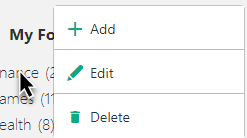
- A check box has been added next to each item to manage multiple items. A menu at the top allows users to open, clone, move, delete, create a share, or mark/unmark an item as a favorite.
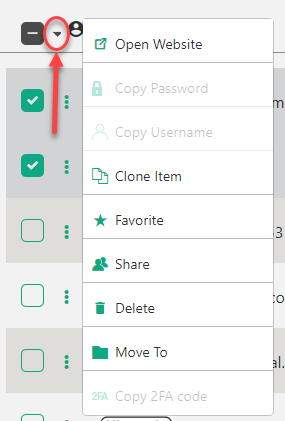
Known Issues:
- Some websites fail to autofill or may prompt you to add the item even if it is already saved. Please submit a support ticket to help our extension team resolve these issues.
- The WebApp version does not support interaction with external applications such as Windows Applications, Screenconnect, RDP, or Terminal Services. These integrations will be addressed when the new Desktop version of the WebApp is released closer to the General Release of the WebApp product.
July 10th, 2024 (6.15.0)
Fixes:
- Improved 1Password, Keeper, and KeePass imports
- Improved phone number verification when using it as your 2FA
- When you reset your WebApp account, it will no longer reset your desktop account
- Improved Synchronization processes to keep the device and servers up to date.
- Corrected an error in the Master Password change process with mobile devices
- Improved the caching systems with the API
- We added additional error logging to our system to better keep track of any errors better.
Changes:
- Improved the login experience in the WebApp by displaying the Avatar only when the email address is confirmed
- Added additional support for individuals with the current partner portal (not exposed yet)
- Support was added for the new UK restrictions on SMS codes. New OTP codes sent to your UK mobile number will now come from 7700 148886
Known Issues:
- Mac users cannot multi-select items in the WebApp (Ctrl+Item in Windows) - a rework of the process supported by all platforms in the creation process.
- Some websites fail to autofill or may prompt you to add the item even if it is already saved. Please submit a support ticket to help our extension team resolve these issues.
- The WebApp version does not support interaction with external applications such as Windows Applications, Screenconnect, RDP, or Terminal Services. These integrations will be addressed when the new Desktop version of the WebApp is released closer to the General Release of the WebApp product.
July 9th, 2024 (6.2.228 Chrome/Edge/Firefox Extension)
Changes:
- Minor UI change
July 8th, 2024 (6.2.227 Chrome/Edge/Firefox Extension)
Changes:
- Several minor UI improvements
- Several performance changes to help fix crashes
- Compatibility changes for chase.com and vac.ervs.com.au
- Fixes for MFA and 2FA Scanning Menu option.
- Compatibility changes for domain matching process
June 28th, 2024 (iOS Mobile 5.5.26.3060)
Fixes:
- Fixed update Type, Notes, and Password values
- Implemented A-Z, A-Z by folder sorting
- Fixed Sync Not Working for Changes Made on Mobile App
- Not syncing: Login with new MP when the app was locked
- Fixed Secure Notes Alarm Code and Driver's License Not Syncing Between iOS App and Web App
June 11th, 2024 (6.14.0)
Fixes:
- Fixed a problem with the KeePass CSV importer
- Fixed a problem with duplicating data when importing 1Password files.
- Made Improvements to the reset account verification process.
- Improved the folder tree after importing passwords.
- Resolved an issue with Groups and kept changes synchronized.
- Fixed an issue when cloning an item with a tag, the cloned item would not have the tag.
-
Improved email address support for new style domains like “
.foundation”
Changes:
- Added MyGlue import support
- Added Password Boss Generic Template support, allowing you to copy passwords to a templated Excel document to import into the WebApp.
Known Issues:
- Using the Account Reset at the login screen to the WebApp will reset the WebApp and Desktop app account data and start over both v5 and v6 accounts (by design).
- Mac users cannot multi-select items in the WebApp (Ctrl+Item in Windows) - a rework of the process supported by all platforms in the process of being created.
- Some websites fail to autofill or may prompt you to add the item even if it is already saved.
- The WebApp version does not support interaction with external applications such as Windows Applications, Screenconnect, RDP, or Terminal Services. These integrations will be addressed when the new Desktop version of the WebApp is released closer to the General Release of the WebApp product.
June 7th, 2024 (iOS Mobile 5.5.26.3058)
Changes:
- Added support for real-time synchronization
- Fixed a problem where the item count would display incorrectly on the first login
- Fixed an issue with Face ID.
- Fixed an issue with credit cards synching the wrong expiration date.
- Several UI/UX updates with new messaging
- Fixed a problem where the app crashed when it first signed in.
- Improved the process when changing the Master Password from the app
May 31th, 2024 (6.2.215 Chrome/Edge/Firefox Extension)
Changes:
- Several minor UI improvements (proper cc images, proper colors, fixed cc expire dates)
- Multiple minor improvements to the detection process
May 28th, 2024 (6.2.211 Chrome/Edge/Firefox Extension)
Changes:
- Various updates and fixes for the annoying “save your password” model that prompts excessively.
- For the “
save your password” & “update your password” boxes, we masked the password in that box and added an eyeball button to view it before confirming the save. - Multiple minor improvements
May 26th, 2024 (6.13.0)
Fixes:
- Groups are now available in Sharing. Groups have been synchronized between the Desktop App and the WebApp.
- Fixed a time formatting issue across apps so they are all in the correct time zone.
- Disabled lists are now working and staying synchronized.
- Emails now will go out for Emergency Access invitations and Shares.
- Improved validations and messaging when logging into the WebApp, which you have not enabled.
-
Added email address support for new style domains like “
.foundation” and added fixes to the WebApp and Portal to support them. -
UI fixes
- Theme correction on the password list, color matching design.
- Dark Web Email Scan header correction (Color).
- Security Dashboard header correction (Color).
- Secure Notes empty screen shows options.
- Show more notes modal.
- Fixed alignment issues on items, for example, server address.
Changes:
- A
Password Typehas been added to the list of options for items to add.
Known Issues:
- Import support for our Generic CSV Template, Keeper, KeePass, 1Password, and MyGlue is still pending development updates and testing before release.
- Items cloned in the application that have a tag do not clone the tag to the cloned item.
- Using the Account Reset at the login screen to the WebApp will reset the WebApp and Desktop app account data and start over both v5 and v6 accounts (by design).
- Mac users cannot multi-select items in the WebApp (Ctrl+Item in Windows) - a rework of the process supported by all platforms in the process of being created.
- Some websites fail to autofill or may prompt you to add the item even if it is already saved.
- The WebApp version does not support interaction with external applications such as Windows Applications, Screenconnect, RDP, or Terminal Services. These integrations will be addressed when the new Desktop version of the WebApp is released closer to the General Release of the WebApp product.
May 10th, 2024 (6.2.210 Chrome/Edge/Firefox Extension)
Changes:
-
Adjusted extension to deal with
permissions: invisiblesecure items (no "copy password" buttons/context menu items). - Adjusted the filler process and page parsers to deal with sites like HubSpot.
- Adjusted multi-step login engine for such websites as Kasey One.
- Multiple minor UI fixes and adjustments
Fixes:
-
The problem with the memory leak in Edge extensions is resolved.This issue is still occurring. See below for details.
Known Issues:
- Some websites fail to autofill unless you refresh the webpage.
- Some websites may prompt you to add/save the item even if it has already been saved.
- In version 5 of the Windows Desktop Users (5.5.5190), when exporting, only items owned by the user will be exported, excluding shared items. We are making an update to the v5 client to allow the export to include items that the user owns and has shared.
- Edge users may experience the need to frequently re-login to the WebApp; the issue is with the Edge browser causing an issue with the Browser extension, causing it to crash in the background, needing the login again. Please use Chrome or Firefox as alternatives until this issue is resolved.
May 10th, 2024 (6.12.0)
Fixes:
- Improved sign-in synchronization with the server to prevent timeout errors
- Resolved an issue where users with non-characters as part of the email address could not sign in.
- WebApp-enabled users can now have the Master Password Reset through the Partner Portal.
- Improved logout issues for 2FA-enabled user sessions and improved the service worker's cleanup routine.
- Resolved Emergency Access email invitations were not going out.
- Resolved Share email notifications when a user is added to a share.
- The auto-logout function has been resolved, and the settings on the selector will be followed now unless the browser session is closed. Then, you will be required to sign in again.
- Removed the extra
Card Namefield for Credit Card Items. It was a duplicate of the field at the top of the item. - Resolved an issue with the security score formula that could time out while calculating the score.
- The Firefox extension button under Tools & Settings > Get Apps downloads the extension correctly.
Known Issues:
- Organization groups are not available in the Sharing Wizard. This will be resolved in the next release.
- Some websites fail to autofill or may prompt you to add the item even if it is already saved.
- The WebApp version does not support interaction with external applications such as Windows Applications, Screenconnect, RDP, or Terminal Services. These integrations will be addressed when the new Desktop version of the WebApp is released closer to the General Release of the WebApp product.
April 24th, 2024 (6.2.208 Chrome/Edge/Firefox Extension)
Changes:
-
Copy
cardholder / cardnumber / cvccredit card values will appear in the extension popup drop-down menus for easy copying. - Fixed the folder view for the extension popup so that the folders show up, and you can drill into them.
- A close button was added for input overlays to close the popup window.
- Added code to suppress all input overlays if no owl icon was clicked and any previous overlay was closed intentionally to prevent aggressive pop-ups.
- Multiple minor UI fixes and adjustments
Known Issues:
- The 1Password Importer is currently not working due to a change in the export file from 1Password. This should be resolved in the next release.
- We have found a memory leak issue in this version when used on Edge browser, which causes the Service Worker to crash and requires users to log in again. This problem does not occur in Chrome. Our team is currently investigating the issue with Edge and we will provide an update soon.
April 12, 2024 (6.11.0)
Fixes:
- Improved synchronization with the server to prevent timeout errors
- User Portal users can reset passwords for the portal account
- 2FA-enabled user sessions will work correctly with all tabs.
- Resolved issue for iOS users that upgrade to v6 so they can sign in
Known Issues:
- The Partner Portal (partner.passwordboss.com) cannot reset the master password for users of a v6-enabled organization. An option to reset and start over will soon be added to the login screen of the web app.
- Some websites fail to autofill or may prompt you to add the item even if it is already saved.
- Emergency Access is currently not sending emails; the task is set for the next release.
- The WebApp version does not support options for logging into Remote Servers, ConnectWise Control, and Desktop Applications
- The auto-logout after inactivity setting is hard to fix at four hours and will be updated in an upcoming release to follow the selections on the selector.
- Sharing to an organization group will send the share without items.
- The Signup Link on the login page is only for individual accounts, not Organization Accounts. Add new users to your organization via the Partner Portal.
- The Firefox extension button under Tools & Settings > Get Apps is not downloading the extension properly. You can access the extension directly at https://support.passwordboss.com/webapp-firefox
- The WebApp version does not support interaction with external applications such as Windows Applications, Screenconnect, RDP, or Terminal Services. These integrations will be addressed when the new Desktop version of the WebApp is released closer to the General Release of the WebApp product.
April 11th, 2024 (6.2.207 Chrome/Edge/Firefox Extension)
Changes:
-
updated way to handle
pageBehaviorrules that skip all broken selectors - improved the way to sync with the WebApp
- Saved items with a port number as part of the URL will be ignored when searching for the item
- On the “Save this item” form, allow the user to enter a username if no username is detected
- Improved form-type detector
- Improved username/password detector that suggests users save new/update existing credentials.
April 9th, 2024 (6.2.204 Chrome/Edge/Firefox Extension)
Changes:
- Several compatibility changes for the form type detector
- Change the search field to keep the search items in place till you change tabs or websites, which prevents having to search for each item multiple times when you are trying to copy.
- slightly improved the tracking of unsaved items when signing into a website.
March 28, 2024 (6.10.0)
Fixes:
- Improved Search Bar results when an item is not found or when the search is backed out.
- Resolved issue with LastPass imports
- Fixed the folder view in Shares and Emergency Access
Changes:
- Added a button to be able to report issues from within the WebApp
- Improved Digital Wallet by adding the type of card on the icon and unmasking the last 4 digits for easier identification.
- Simplified the Emergency Access recipient and invitation screens.
Known Issues:
- Large operations (scanning for compromised passwords, emails, and large imports) risk failure due to exceeding the POST size/timeout to the server, which is a “Batching issue.”
- The user portal (portal.passwordboss.com) password reset is currently unable to reset the password. This feature is only for PB5.
- The Partner Portal (partner.passwordboss.com) cannot reset the master password for users of a v6-enabled organization. An option to reset and start over will soon be added to the login screen of the web app.
- Some websites fail to autofill or may prompt you to add the item even if it is already saved.
- If you have 2FA turned on for your account, you must check “Trust this Device” for the extension to work. 2FA locks the session to the browser tab the WebApp is running in, not any other tabs or browser sessions.
- Emergency Access is currently not sending emails; the task is set for the next release.
- The WebApp version does not support options for logging into Remote Servers, ConnectWise Control, and Desktop Applications
- Sharing to an organization group will send the share without items.
- The Signup Link on the login page is only for individual accounts, not Organization Accounts. Adding new users to your organization via the Partner Portal.
- Users who upgrade from v5 of Password Boss cannot sign in to the iOS WebApp version. Only new users can sign into the iOS app. See the iOS page for more details.
- The WebApp version does not support interaction with external applications such as Windows Applications, Screenconnect, RDP, or Terminal Services. These integrations will be addressed when the new Desktop version of the WebApp is released closer to the General Release of the WebApp product.
March 20th, 2024 (6.2.196 Chrome/Edge/Firefox Extension)
Changes:
- several compatibility changes for the form type detector
- minor adjustments for show-up rules for extension overlays
- several improvements for 'this domain only' and 'autologin' options for each secure items
- slightly improved the sync process with the webapp
March 6th, 2024 (6.2.193 Chrome/Edge/Firefox Extension)
Changes:
- Added compatibility for the new Google sign-in page.
March 5th, 2024 (6.2.190 Chrome/Edge/Firefox Extension)
Changes:
- Minor UI adjustments
- Improved the form type detector, including fixes and adjustments for a multi-step MFA/2FA form and single-page MFA/2FA forms.
February 26th, 2024 (6.8.1)
Fixes:
- Fixes for mobile applications where we need to delete the secure file not used by the WebApp version
- Fixed the portal.passwordboss.com password change that was not working.
- Resolved Security Dashboard crash if items were missing a date
- Current extension fixes to improve field detection
- Android and iOS resolved the issue of site images not being displayed.
- The credit card issue is fixed on iOS devices where the month is not displayed properly.
- Emails when breach occurrence changes are fixed.
- Added better screens when the required master password change is flagged.
- Search index performance improvement.
Changes
- Added a Fail-safe force refresh button to synchronize your items from the server and replace your local copy.
- Allows the selection of multiple items in Password Boss WebApp for shares, moving, and deleting.
- Reuse of emergency access to containers (performance)
- Added Android / iOS app / Extension links are all suggested internally.
- The account can be reset directly from the Password Boss web app; there is no need to log in to other sites to make the change happen.
February 19th, 2024 (6.2.185 Chrome/Edge/Firefox Extension)
Changes:
- Minor UI adjustments
- Improved the form type detector for easyredir.com and msp.autoelevate.com
February 15th, 2024 (6.2.183 Chrome/Edge/Firefox Extension)
Changes:
- Minor UI adjustments were made to the dropdown window, new copy username/password/2FA shortcuts were added, and improved scroll performance and styling.
- Improved the way we tracked local overrides
- Improved the sync process to track updated (add/change/remove) items and perform real-time list updates.
- Improved process to detect improperly formatted credit card forms
- Slightly improved sync process to prevent hangs in case of website hangs
January 17th, 2024 (6.2.180 Chrome/Edge/Firefox Extension)
Changes:
- Added minor UI fixes for drop-downs
- Added compatibility fixes/changes for new web app theme settings
- Made several updates for login pages and forms - it should track unsaved creds at login forms much better in some edge cases (multi-step login pages)
- Fixed multiple issues with the form detection process
- Updated a way to handle per-domain override rules
- Improved sync process to show new/updated items immediately
- Improved Context Menu feature to better handle page context/form type
January 15th, 2023 (6.7.0)
PB6 API release 10:
Changes:
- Started Recurly fade-out and replacement.
- Check, Login, Change, and Logout endpoint unification.
- Added fixtures for import/export accounts and organization.
Fixes:
- Sign Up for the production environment.
- Phone number used in SMS messages.
- Scheduled tasks from crontab.
- Twilio integration and certificates.
- Keep deleted primary accounts.
PB6 Backend:
Changes:
- Check, Login, Change and Logout endpoint unification.
- Full support for Groups in Shares and Emergency Access.
- Better recipient lookup for Shares and Emergency Access.
- Added fixtures for import/export accounts and organization.
Fixes:
- Database constraints for pairs and existing accounts.
- Incorrect emails sent when there are no breaches.
- Missing encryption keys for recipients without accounts.
-
Can delete history from Password and Notes.
PB6 Web App:
Changes:
- Focus cursor automatically during login.
- Remove the Sign Up option on the login screen.
- Wording on the Sign-Up screen.
- Check, Login, Change, and Logout endpoint unification.
- Full support for Groups in Shares and Emergency Access.
- Better recipient Search Box for Shares and Emergency Access.
-
Full version added to
index.htmland Sentry.
Fixes:
- Parse errors in LastPass import.
- Item colors when importing from PB5.
- Sign Up for the production environment.
- Can delete history from Password and Notes.
- Phone number used in SMS messages.
- Missing encryption keys for recipients without accounts.
- Items inappropriately blocked in the container.
- Graphical issue with Security Score chart.
- Missing Tags from PB5 in imports.
- Fixes when importing or setting up 2FA.
Nov 28th 2023 (6.6.0)
- New, improved login process to minimize email, password, and device verification errors.
- New recovery key that is smaller in size and in line with current security requirements (requires the current user to download the updated version; the old version is no longer usable.)
-
Bug fixes
-
Layout nitpicks
- Improve the shield position under the security dashboard
- Show data in display fields instead of trimming them with “ ...”
- Fix the trimming position of the "add" button in the Create folder menu.
- Improved filter and All Profiles drop-down filters. When you select some profile in the filter, it’s applied, but the name doesn’t appear in the filter bar.
- Other misc small layout issues.
- Import tags and associate them with items
- Remove profiles from folders sectors
- TOTP - Fixing codes
- Fix avatar selection (images not loading)
- Resolved Firefox requesting login every time
- Changed default view to "A-Z" instead of “A-Z by Folder”
- Master password change fix.
- Split email, password, and device verification into different steps to avoid loops.
- 2FA Verification and recovery codes are improved now
- Items can be moved from the kebab menu on each item.
- You can now back up all business profile items when the policy is enabled.
-
Layout nitpicks