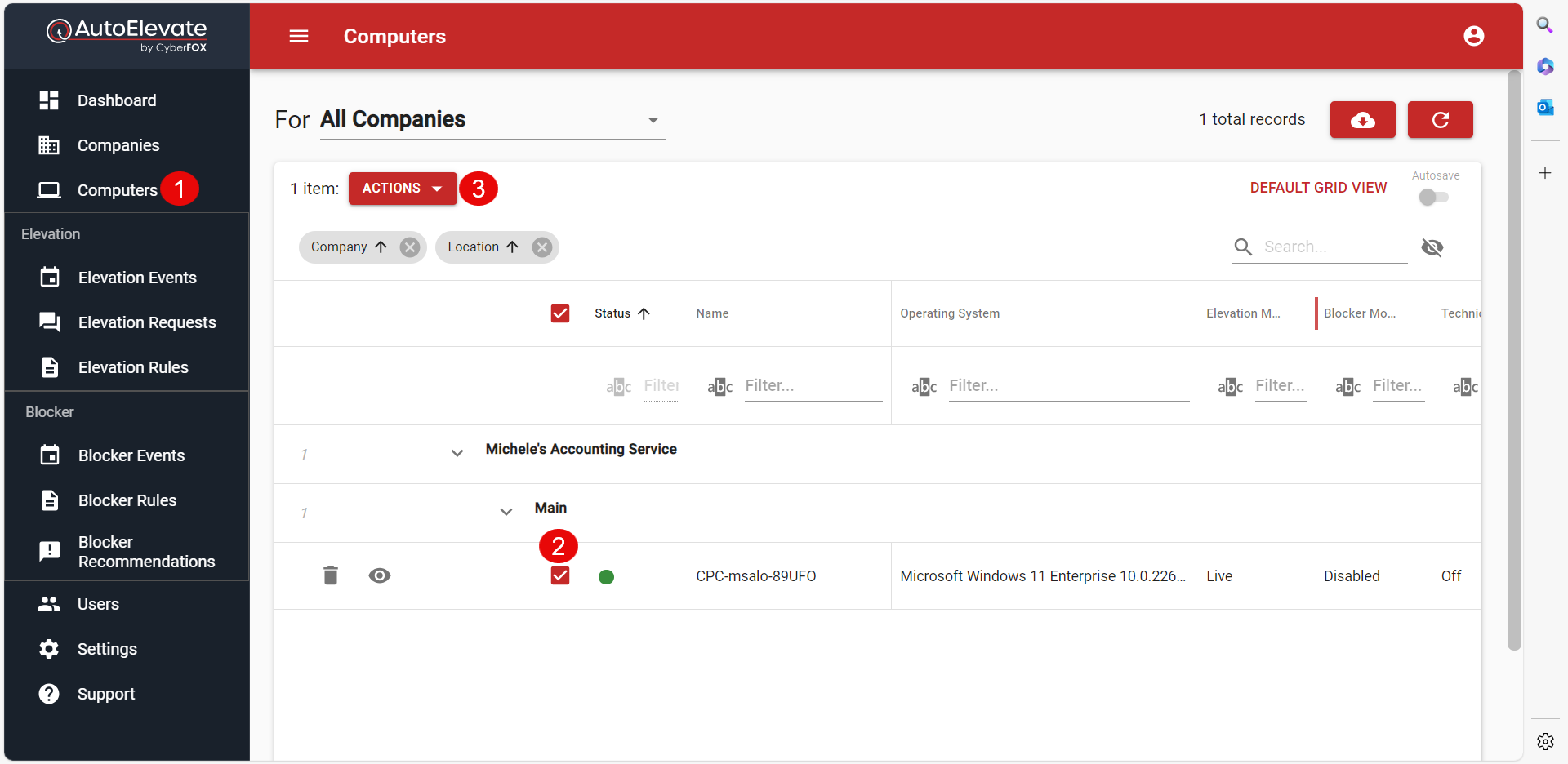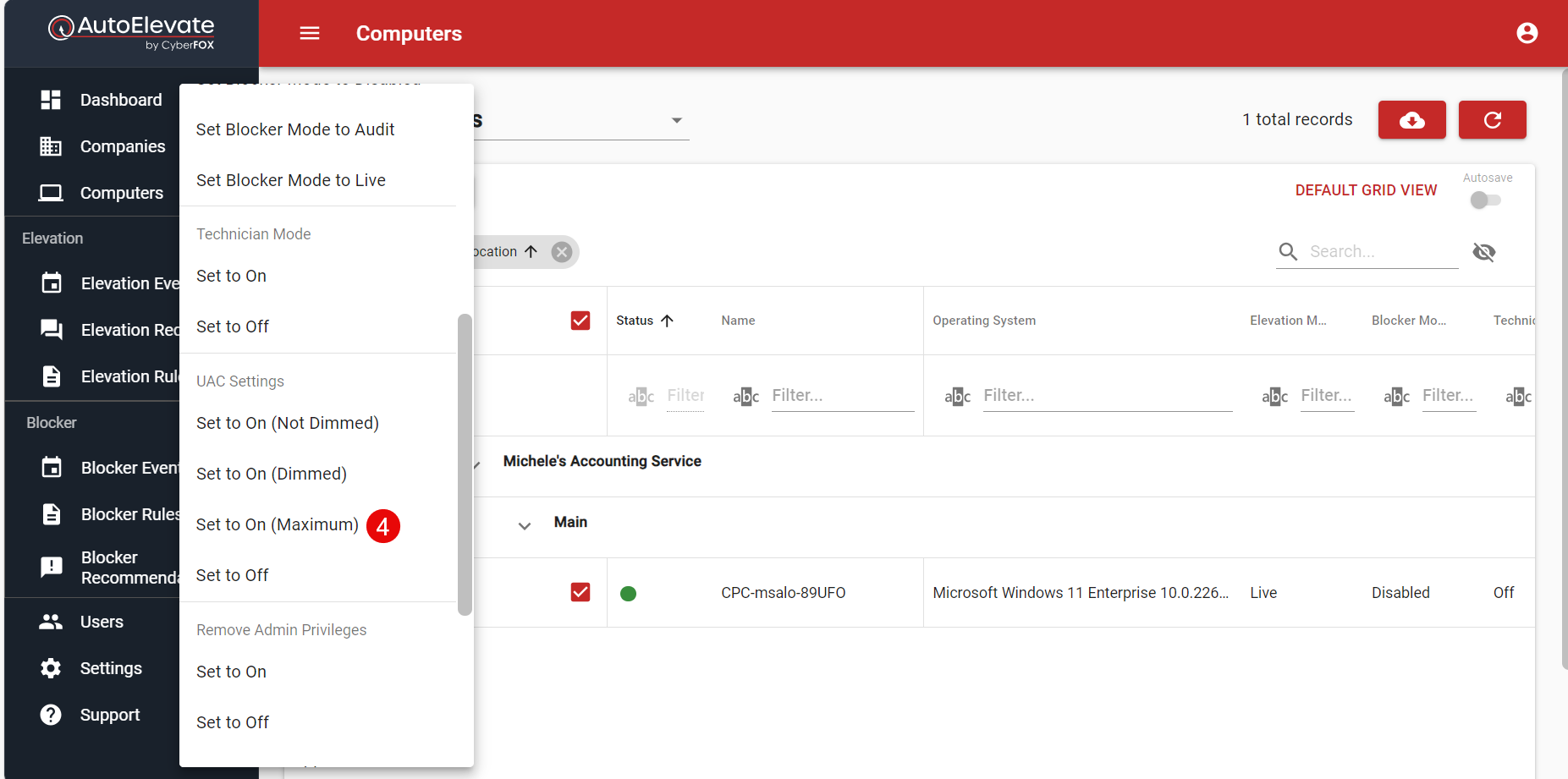Why does the UAC Level display "Incompatible Values" and AutoElevate does not prompt or log UAC events?
How to resolve AutoElevate not prompting with "Incompatible Values".
This issue is likely caused by a Windows bug that causes conflicting registry keys within the UAC.
To resolve the issue, follow these steps:
-
Go to the Computers screen of the AE admin portal.
-
Select one of the machines that are experiencing the issue by checking the checkbox.
-
From the Actions menu, set the UAC setting to Maximum.
- Wait 10 minutes for the change to propagate and then test the machine again. If it works, you can set the UAC to the recommended setting of On (Dimmed) or your preferred setting.