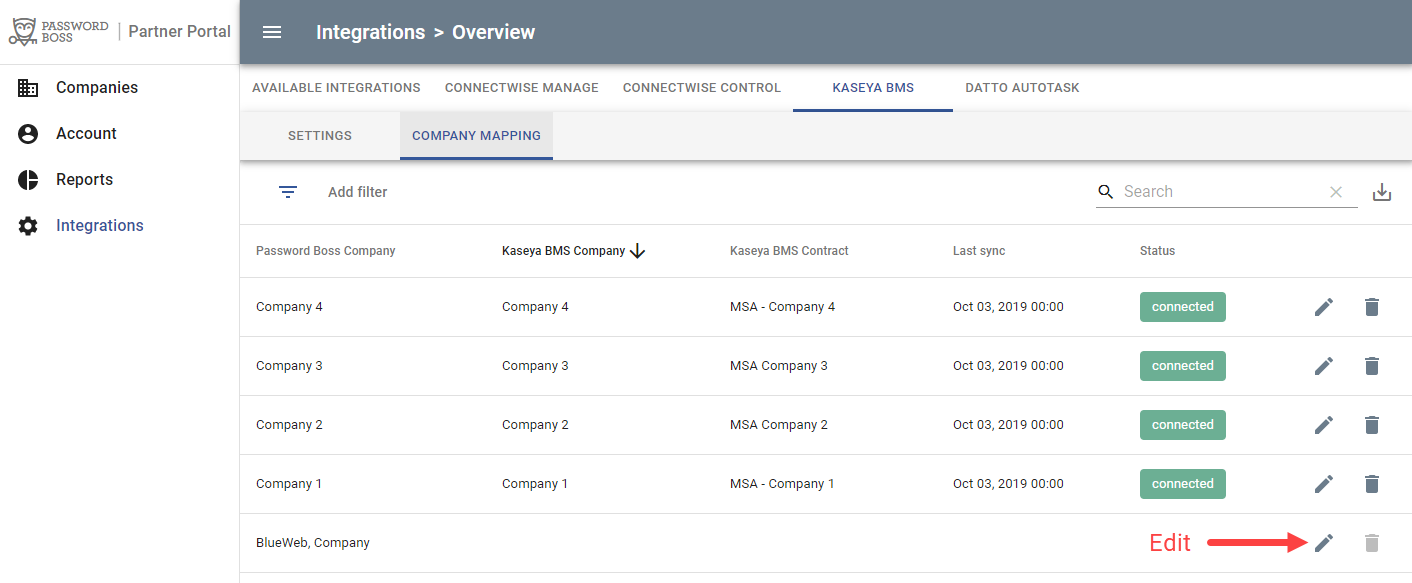Integrar Kaseya BMS con Password Boss
Este documento proporcionará instrucciones detalladas para integrar Password Boss con Kaseya BMS.
Integración de Kaseya BMS con Password Boss
Prerrequisitos
Para integrar Password Boss con Kaseya BMS necesitará la siguiente información.
Nombre de host de su instancia de Kaseya
Nombre de usuario de un usuario administrador dentro de su instancia de Kaseya
Contraseña del usuario
Nombre de la empresa de su empresa en Kaseya
En el Portal de socios de Password Boss , navegue a Integraciones > Integraciones disponibles.
Haga clic en el mosaico de Kaseya BMS e ingrese la siguiente información
- Nombre de host : la URL completa de su implementación de Kaseya BMS. No incluya el protocolo (https://) ni el resto de la ruta.
- Nombre de usuario : un usuario administrador en su cuenta
- Contraseña - La contraseña del usuario
- Nombre de la empresa : el nombre de su empresa de Kaseya
Después de ingresar su información , haga clic en el botón Autenticar para confirmar si Password Boss puede comunicarse exitosamente con su instancia de Kaseya BMS.
Habilite la integración y haga clic en Guardar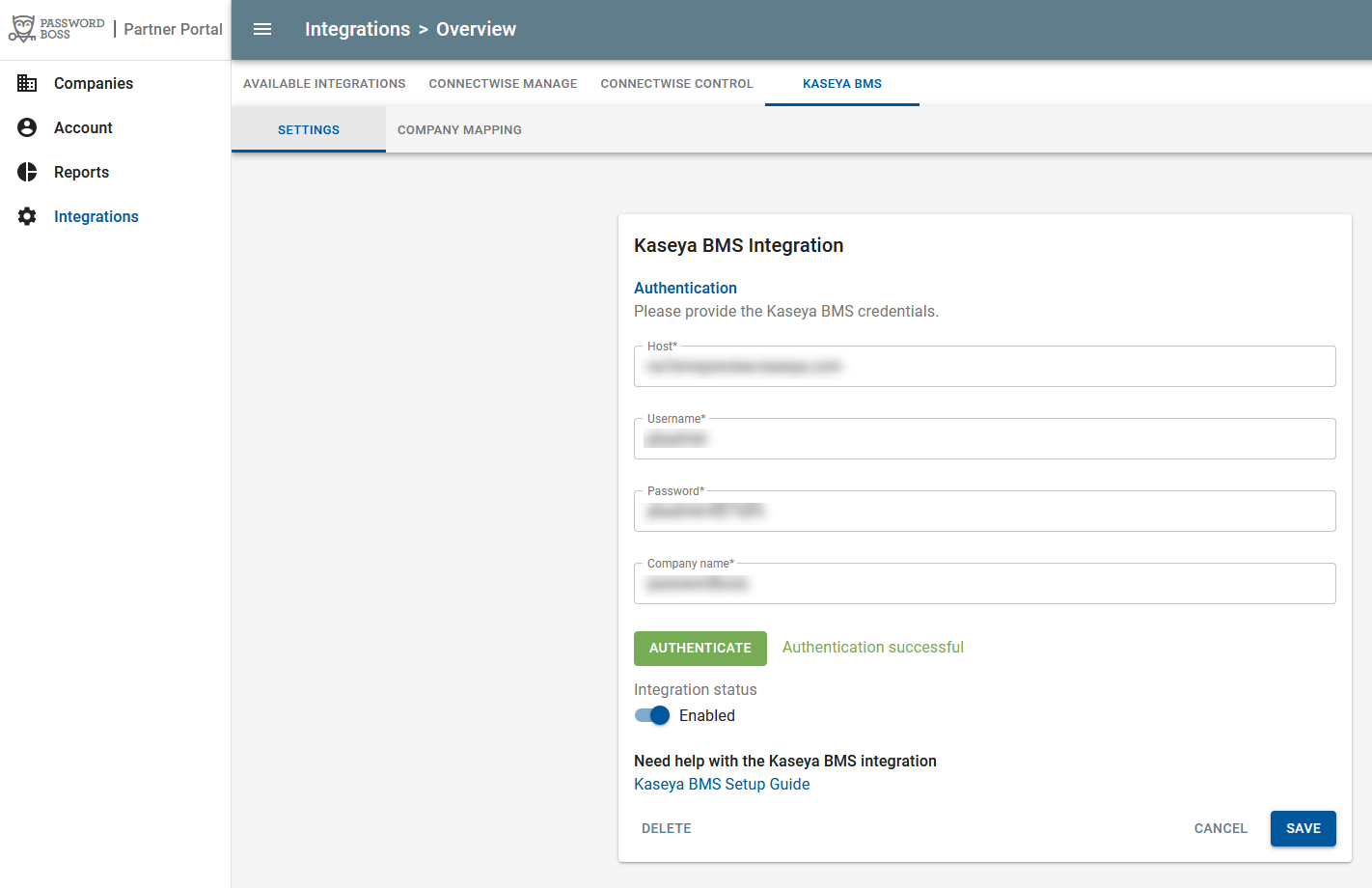
Estado de integración
El interruptor de estado de integración le permite desactivar la integración si lo necesita. Si la integración está desactivada, no se enviarán datos a Kaseya. Sin embargo, podrá configurar todos los ajustes, asignaciones de productos y asignaciones de empresas con la integración desactivada.
Una vez que haya guardado su integración, las opciones de asignaciones de productos, programación de sincronización y asignaciones de empresas serán visibles.
Mapeos de productos
Las asignaciones de productos permiten actualizar los contratos en Kaseya con el número de usuarios de Password Boss . Haga clic en el cuadro "Asignaciones de productos" para habilitar la edición .
- La lista de productos Password Boss disponibles aparecerá en la columna de la izquierda .
- En la columna derecha , busque los servicios Password Boss que creó en Kaseya. Los servicios se crean en Kaseya desde Administración > Finanzas > Servicios.
- Haga clic en Guardar cuando haya terminado.
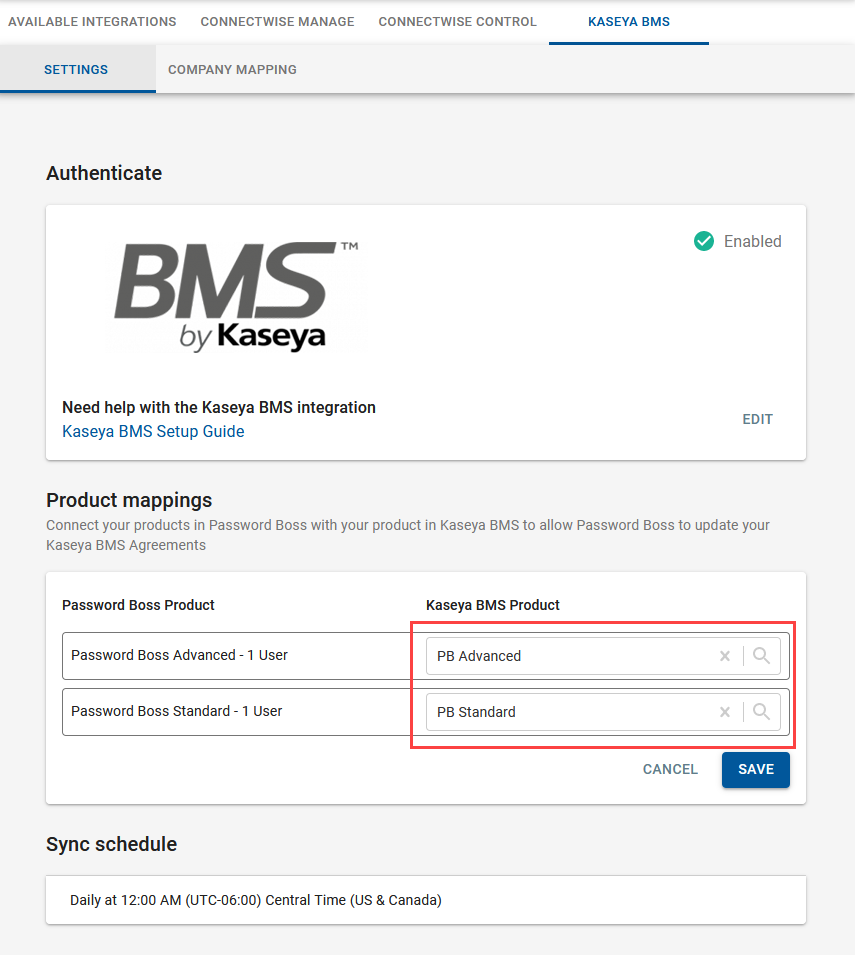
Programación de sincronización
- Password Boss puede actualizar los acuerdos en Kaseya según un cronograma diario o semanal que usted elija.
- Password Boss calcula el número de usuarios mensuales para su factura el último día del mes Password Boss Password Boss realiza el cargo a su cuenta el primer día del mes.
- Al elegir un programa de sincronización , asegúrese de sincronizar desde Password Boss a Kaseya antes de generar sus facturas desde Kaseya para que su factura de Kaseya refleje la cantidad de usuarios correcta.
- La sincronización ahora te permite realizar una sincronización inmediata que se ejecutará en un par de minutos.
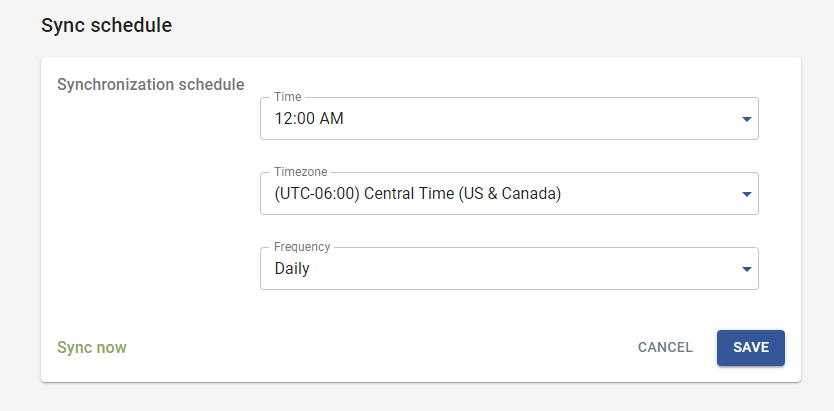
Mapeo de empresas
La pestaña Mapeo de empresas le permite conectar empresas en Password Boss con empresas en Kaseya y seleccionar qué contrato actualizar en Kaseya.
Todas las empresas Password Boss existentes aparecerán en la tabla. Haga clic en el icono del lápiz para editar una empresa.
- Última sincronización muestra la fecha y hora de la última sincronización de Password Boss con Kaseya. Consulte la sección anterior para forzar una sincronización inmediata después de configurar las asignaciones de la empresa.
- La columna Estado mostrará el estado de sincronización de cada empresa y del acuerdo. Si se produce un error, se proporcionará información para solucionarlo.
- Cada mapeo de empresa requiere un contrato de Kaseya para guardar el mapeo.