Transferring primary user account ⭐
Instructions on how to move the Primary user account role to another user.
Table of Contents
The Primary user account role
- Each company has a primary user account associated with the company in Password Boss.
- The primary user account is identified in the list of users for a company with an orange star next to their name. (example below):
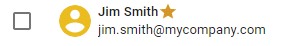
- You cannot delete the user with the primary user account role. You must transfer the role to another user first.
Transferring the primary user account role
Only admins can transfer the primary user account role
The ability to transfer the primary user account role is limited to users who are members of the Admin group in the Partner Portal Roles tab.
- From the User tab of the Partner Portal, check the box next to the name of the user to whom you want to transfer the primary user account role to.
- From the blue Actions menu, select Transfer primary user account role.
- Click OK to confirm the transfer.