Splashtop - Datto RMM Version
Use Password Boss to login to Splashtop sessions via Datto.
Desktop
The Password Boss integration with Splashtop allows you to log in to both the local client for Splashtop Business as well as logging into remote servers or workstations with credentials stored in Password Boss.
Quick Details
- Supported version: Splashtop Remote Screen Sharing installed into your Datto RMM instance.
- Logging into servers requires that you use Server passwords.
- This integration will enter the password field only, the cursor must be in the password field prior to selecting the saved password. If the cursor is in the username field when a password is selected the password will be entered as clear-text in the username field.
- Supported in version 5.5.4873 and later of Password Boss for Windows.
ASCII Characters Only
Splashtop via Datto only supports usernames and passwords which use ASCII characters.
Enabling the Password Boss Splashtop integration
- Open the Password Boss app and go to Settings->Advanced.
- Turn on the feature Enable logging in to remote servers.
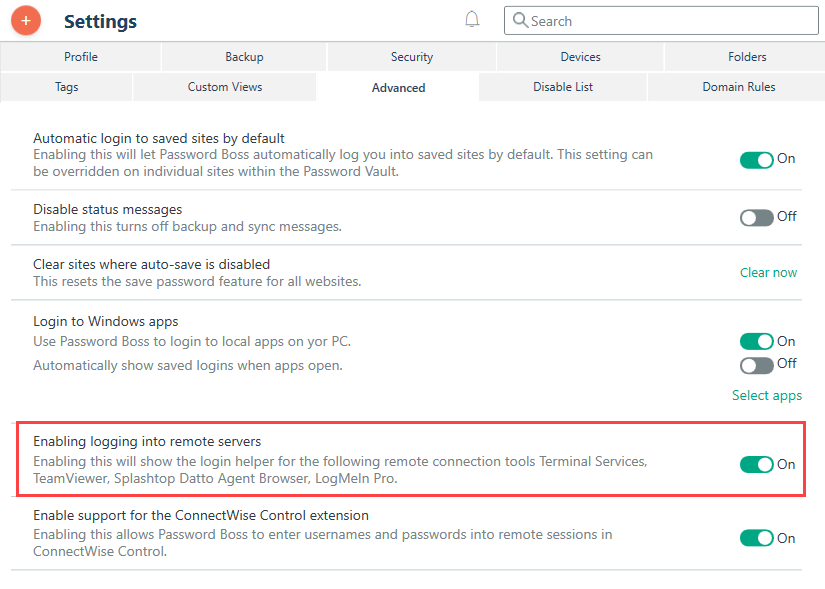
Logging into remote Datto servers or workstations with Password Boss
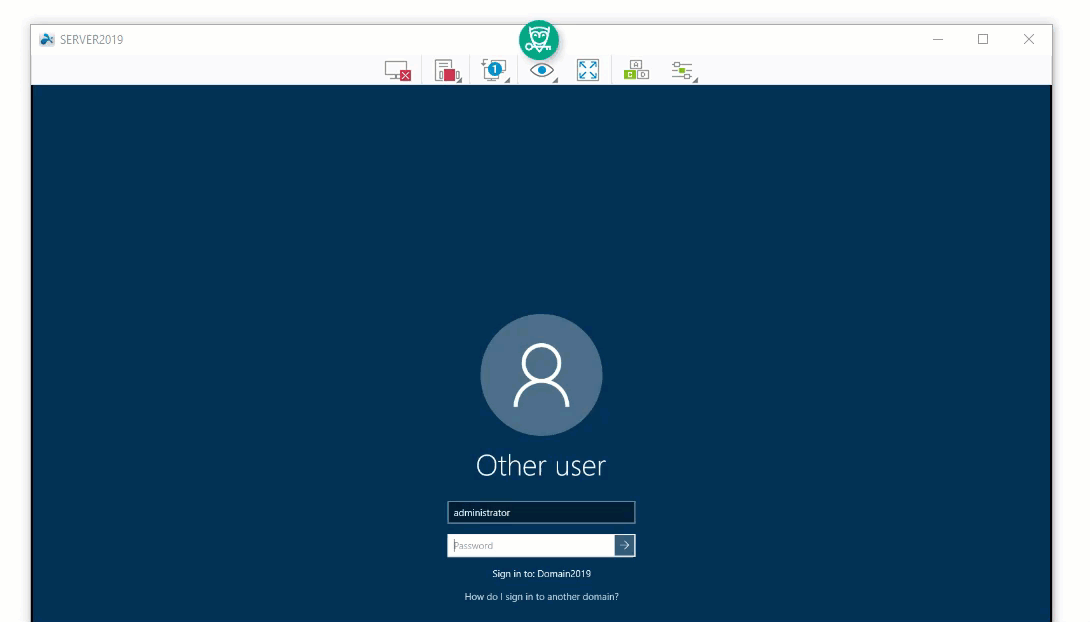
WebApp
The Password Boss integration with Splashtop is currently not supported in the web app version of Password Boss. Support for this integration is planned for a future release.