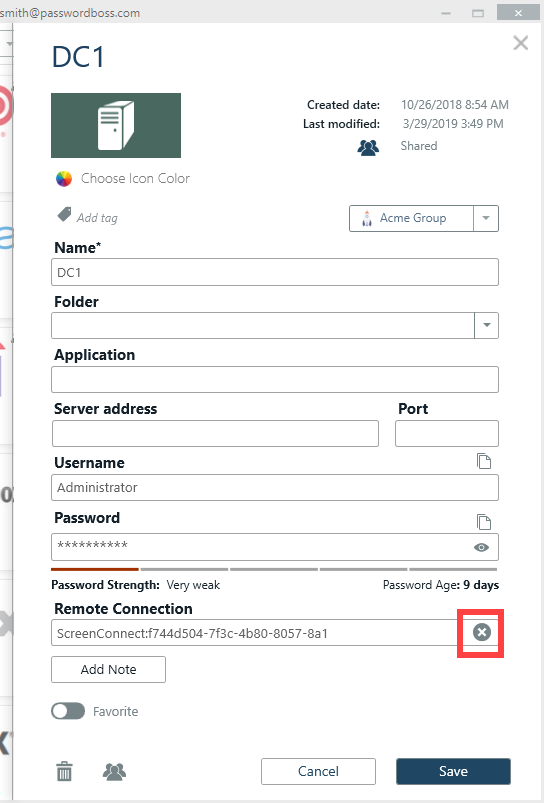Desvincular una contraseña de Control™
Las contraseñas en Password Boss están vinculadas al ID del dispositivo Control™. Si desinstala y reinstala el cliente Control™ de un dispositivo, se generará un nuevo ID de dispositivo en Control™ y deberá volver a vincular el dispositivo a la contraseña en Password Boss .
- Abra la contraseña guardada en Password Boss
- Cuando una contraseña guardada esté vinculada a una sesión de Control™, verá un campo Eliminar conexión .
- Haga clic en la X en el campo de conexión remota para eliminar el enlace a Control™.
- Guardar la contraseña .