Warum wird mir die Meldung „Beim Überprüfen der Quelldateien sind Probleme aufgetreten“ angezeigt?
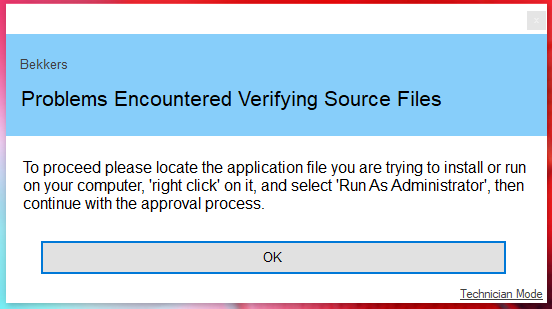
Diese Meldung dient Ihnen als zusätzliche Hilfestellung. Sie empfiehlt Ihnen, mit der rechten Maustaste auf das Installationsprogramm zu klicken und „Als Administrator ausführen“ auszuwählen. In manchen Fällen extrahieren Installationsprogramme eine weitere ausführbare Datei in den Ordner „AppData/Local/Temp“ und führen sie von dort aus aus. Diesen Dateien fehlen oft Metadaten, was ihre Identifizierung erschwert. Darüber hinaus ist das Verzeichnis „AppData/Local/Temp“ ein häufiger Ort für die Ausführung von Malware. Wenn wir eine Datei aus diesem Verzeichnis erkennen, bitten wir den Endbenutzer vorsorglich, zur Identifizierung mit der rechten Maustaste auf die Originaldatei zu klicken.
Standardmäßig war dies unser Standardverfahren für die Verarbeitung von Dateien aus „AppData/Local/Temp“. Sie können dieses Verhalten jedoch anpassen, indem Sie die Einstellung „Agent-Sicherheit – Anfragen von ‚AppData\Local\Temp‘ blockieren“ in den Einstellungen deaktivieren.
Wenn Sie diese Einstellung deaktivieren (und etwa 10 Minuten warten, bis die Konfiguration an den lokalen Agenten weitergegeben wurde), sollte der Installationsvorgang für die Anwendung ohne Unterbrechung fortgesetzt werden.
Haupthinweis
Nur Administratoren können auf diese globale Einstellung zugreifen.