Activation de l'extension Safari Password Boss sur iOS
Découvrez comment activer l'extension Password Boss Safari sur les iPhones et iPads pour une sécurité maximale.
Password Boss inclut une option supplémentaire appelée « Extension Safari » qui vous permet de saisir des mots de passe et autres données lorsque vous utilisez Safari sur votre iPhone ou iPad. Avant de l'utiliser, vous devez activer ce paramètre.
Activation de l'extension Safari
- Ouvrez Password Boss .
- Appuyez sur Plus
 bouton en bas de l'écran.
bouton en bas de l'écran.
- Appuyez sur Paramètres.
- Appuyez sur l'extension Safari.
- Appuyez sur Suivant -> Installer
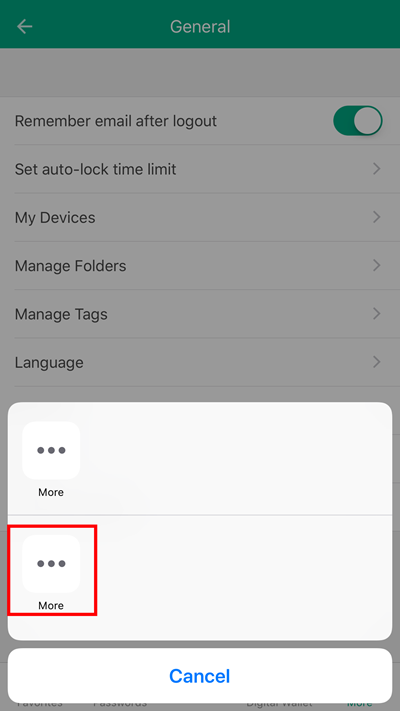
- Appuyez sur le curseur pour activer Password Boss , puis appuyez sur Terminé.
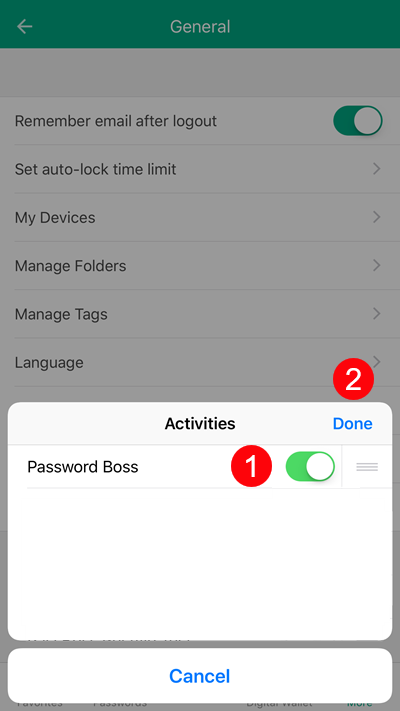
- L'extension Password Boss Safari est désormais activée.
Après avoir activé l’extension Safari, vous pouvez commencer à utiliser Password Boss pendant que vous naviguez dans Safari.
L'extension Password Boss Safari renseigne les noms d'utilisateur et les mots de passe, ainsi que toutes vos informations personnelles, telles que le nom, l'adresse e-mail ou les détails de votre carte de crédit, ce qui facilite le remplissage des formulaires même lorsque vous utilisez un appareil mobile.